这里给大家分享我在网上总结出来的一些知识,希望对大家有所帮助
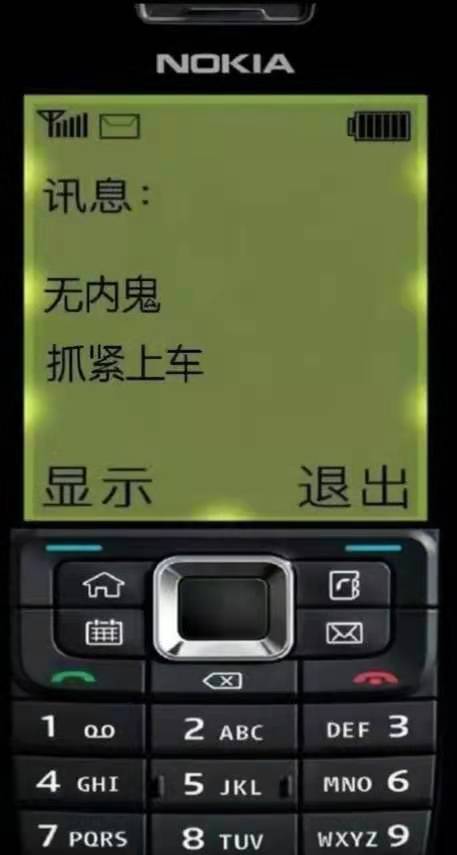
前言
随着业务的需求,项目需要支持H5、各类小程序以及IOS和Android,这就需要涉及到跨端技术,不然每一端都开发一套,人力成本和维护成本太高了。团队的技术栈主要以Vue为主,最终的选型是以uni-app+uview2.0作为跨端技术栈。以前一直听别人吐槽uni-app怎么怎么不好,但是没什么概念,这一次需要为团队开发一个项目的基础框架和一些示例页面,主要是支持路由拦截、http请求多实例、请求数据加密以及登录功能封装,发现uni-app的生态不怎么健全,比如我们项目很需要的路由拦截,http请求拦截,这些都没有提供,对于跨端的兼容问题也挺多的。这篇文章聊聊的路由拦截的调研,以及最终的选择和实现。
实现路由拦截的方式
- 使用uni-simple-router
- 重写uni-app跳转方法
- 对uni-app跳转方法做进一步的封装
使用uni-simple-router
uni-simple-router是为uni-app专门提供的路由管理器,使用方式跟vue-router的API一致,可以很方便的上手,Github 也有了六百多的start,它可以说是uni-app用来做路由管理很好的选择,但是我没有选择使用它,个人认为开发h5是可以的,但是如果做跨端,可能会有一些后患,接下来我们聊聊为什么不使用它的原因。
无法拦截switchTab、navigateBack
这个其实也不算是一个缺点,目前也没找到可以拦截这两个事件的路由插件,如果确实需要实现这两种跳转方式的拦截,也是可以实现的,可以使用下一种方式,对这两种方法进行暴力重写。
没有解决全部的跨端兼容问题
这个其实是我不选择它的主要原因,根据官方文档的说明,根据文档去配置和编写,基本上能解决所有端上的95%的问题,其他的5%的问题需要去查看编译到端的说明。代码还是严谨的,缺少1%都是不完美的,更何况是5%。这会导致在以后的使用过程中,可能因为兼容问题,导致自己没办法去解决,或者为了解决这个问题,需要花费大量的时间和精力,有可能得不偿失。
编译app时,不能用’nvue’作为启动页面
nvue不能直接作为启动页面。因为在启动时uni-app会检测启动页面是否为原生渲染,原生渲染时不会执行路由跳转,插件无法正确捕捉页面挂载。这也是一个问题,我们可以尽量的去避免,但以后有未知的情况,可能我们的启动页必须就是以nvue来实现。
暴力重写uni-app跳转方法
这种方式虽然有点简单粗暴,但是效果挺好的,代码也很简短,Vue2.0对于数组的响应式监听也是采用这种方式。虽然实现了,但可能有些同学不知道怎么使用,直接把这段代码写在main.js就可以了,或者也可以在单独的文件里封装一个封装一个函数,然后在main.js引入,然后执行该方法。
const routeInterceptor = () => { const methodToPatch = ["navigateTo", "redirectTo", "switchTab", "navigateBack"]; methodToPatch.map((type) => { // 通过遍历的方式分别取出,uni.navigateTo、uni.redirectTo、uni.switchTab、uni.navigateBack // 并且对相应的方法做重写 const original = uni[type]; uni[item] = function (options = {}) { if (!token) { // 判断是否存在token,不存在重定向到登录页 uni.navigateTo({ url: "/login", }); } else { return original.call(this, opt); } }; });}routeInterceptor()这是一个最极简的方式,需要添加其他参数和判断逻辑,大家可以自行添加,这里只是抛砖引玉,给大家提供一个思路。
使用方式
handleDetail() { uni.navigateTo({ url: '/detail?id=11111111111' }) }对uni-app跳转方法做进一步的封装
这个是uView提供的一种路由封装方式,对于路由传参做了进一步的封装,使用起来更加方便,但是不涉及到uni-app跳转方式的重写,所以也谈不上改了路由跳转的跨端兼容,所以还是具有uni-app一致的兼容性。但是官方文档没有说明提供了路由拦截,但这个还是我们特别需要的功能,去查看源码,发现还是提供了这个功能。现在还存在的一个问题是,这个功能是跟uView强耦合的,可能我们并不想使用uView,所以我们可以将这个功能独立抽离。

目录结构

/router/index.js
这个文件主要提供路由拦截函数,具体的实现,可以大家可以根据自己的需求实现,最后向外暴露一个包含install方法的对象,使用的时候可以直接用Vue.use进行注册。
routeConfig这个参数是路由相关的配置,resolve 传递一个true或者false表示是否允许跳转。
routeConfig属性
| 参数名 | 类型 | 默认值 | 是否必填 | 说明 |
|---|---|---|---|---|
| type | String | navigateTo | false | navigateTo或to对应uni.navigateTo,redirect或redirectTo对应uni.redirectTo,switchTab或tab对应uni.switchTab,reLaunch对应uni.reLaunch,navigateBack或back对应uni.navigateBack |
| url | String | – | false | type为navigateTo,redirectTo,switchTab,reLaunch时为必填 |
| delta | Number | 1 | false | type为navigateBack时用到,表示返回的页面数 |
| params | Object | – | false | 传递的对象形式的参数,如{name: ‘lisa’, age: 18} |
| animationType | String | pop-in | false | 只在APP生效,详见窗口动画(opens new window) |
| animationDuration | Number | 300 | false | 动画持续时间,单位ms |
import route from "./route";// 配置白名单const whiteList = ["/pages/login/index"];const install = function (Vue, options) { uni.$e = { route }; Vue.prototype.route = route; uni.$e.routeIntercept = (routeConfig, resolve) => { const path = routeConfig.url.split("?")[0]; if (!whiteList.includes(path) && !uni.getStorageSync("token")) { uni.$e.route("/pages/login/index"); return; } resolve(true); };};export default { install,};/router/route.js
这个文件,主要是对于uni-app跳转做了封装,主要做的还是传参部分,实现跟vue-router一致的传参方式,使用起来更加方便优雅,同时提供一个uni.$e.routeIntercept路由拦截方法。
/** * 路由跳转方法,该方法相对于直接使用uni.xxx的好处是使用更加简单快捷 * 并且带有路由拦截功能 */import { queryParams, deepClone, deepMerge, page } from "./utils";class Router { constructor() { // 原始属性定义 this.config = { type: "navigateTo", url: "", delta: 1, // navigateBack页面后退时,回退的层数 params: {}, // 传递的参数 animationType: "pop-in", // 窗口动画,只在APP有效 animationDuration: 300, // 窗口动画持续时间,单位毫秒,只在APP有效 intercept: false, // 是否需要拦截 }; // 因为route方法是需要对外赋值给另外的对象使用,同时route内部有使用this,会导致route失去上下文 // 这里在构造函数中进行this绑定 this.route = this.route.bind(this); } // 判断url前面是否有"/",如果没有则加上,否则无法跳转 addRootPath(url) { return url[0] === "/" ? url : `/${url}`; } // 整合路由参数 mixinParam(url, params) { url = url && this.addRootPath(url); // 使用正则匹配,主要依据是判断是否有"/","?","="等,如“/page/index/index?name=mary" // 如果有url中有get参数,转换后无需带上"?" let query = ""; if (/.*\/.*\?.*=.*/.test(url)) { // object对象转为get类型的参数 query = queryParams(params, false); // 因为已有get参数,所以后面拼接的参数需要带上"&"隔开 return (url += `&${query}`); } // 直接拼接参数,因为此处url中没有后面的query参数,也就没有"?/&"之类的符号 query = queryParams(params); return (url += query); } // 对外的方法名称 async route(options = {}, params = {}) { // 合并用户的配置和内部的默认配置 let mergeConfig = {}; if (typeof options === "string") { // 如果options为字符串,则为route(url, params)的形式 mergeConfig.url = this.mixinParam(options, params); mergeConfig.type = "navigateTo"; } else { mergeConfig = deepClone(options, this.config); // 否则正常使用mergeConfig中的url和params进行拼接 mergeConfig.url = this.mixinParam(options.url, options.params); } // 如果本次跳转的路径和本页面路径一致,不执行跳转,防止用户快速点击跳转按钮,造成多次跳转同一个页面的问题 if (mergeConfig.url === page()) return; if (params.intercept) { this.config.intercept = params.intercept; } // params参数也带给拦截器 mergeConfig.params = params; // 合并内外部参数 mergeConfig = deepMerge(this.config, mergeConfig); // 判断用户是否定义了拦截器 if (typeof uni.$e.routeIntercept === "function") { // 定一个promise,根据用户执行resolve(true)或者resolve(false)来决定是否进行路由跳转 const isNext = await new Promise((resolve, reject) => { uni.$e.routeIntercept(mergeConfig, resolve); }); // 如果isNext为true,则执行路由跳转 isNext && this.openPage(mergeConfig); } else { this.openPage(mergeConfig); } } // 执行路由跳转 openPage(config) { // 解构参数 const { url, type, delta, animationType, animationDuration } = config; if (config.type == "navigateTo" || config.type == "to") { uni.navigateTo({ url, animationType, animationDuration, }); } if (config.type == "redirectTo" || config.type == "redirect") { uni.redirectTo({ url, }); } if (config.type == "switchTab" || config.type == "tab") { uni.switchTab({ url, }); } if (config.type == "reLaunch" || config.type == "launch") { uni.reLaunch({ url, }); } if (config.type == "navigateBack" || config.type == "back") { uni.navigateBack({ delta, }); } }}export default new Router().route;/router/uitls.js
这个文件主要是为路由封装提供一些工具函数
/** * @description 对象转url参数 * @param {object} data,对象 * @param {Boolean} isPrefix,是否自动加上"?" * @param {string} arrayFormat 规则 indices|brackets|repeat|comma */export const queryParams = ( data = {}, isPrefix = true, arrayFormat = "brackets") => { const prefix = isPrefix ? "?" : ""; const _result = []; if (["indices", "brackets", "repeat", "comma"].indexOf(arrayFormat) == -1) arrayFormat = "brackets"; for (const key in data) { const value = data[key]; // 去掉为空的参数 if (["", undefined, null].indexOf(value) >= 0) { continue; } // 如果值为数组,另行处理 if (value.constructor === Array) { // e.g. {ids: [1, 2, 3]} switch (arrayFormat) { case "indices": // 结果: ids[0]=1&ids[1]=2&ids[2]=3 for (let i = 0; i { _result.push(`${key}[]=${_value}`); }); break; case "repeat": // 结果: ids=1&ids=2&ids=3 value.forEach((_value) => { _result.push(`${key}=${_value}`); }); break; case "comma": // 结果: ids=1,2,3 let commaStr = ""; value.forEach((_value) => { commaStr += (commaStr ? "," : "") + _value; }); _result.push(`${key}=${commaStr}`); break; default: value.forEach((_value) => { _result.push(`${key}[]=${_value}`); }); } } else { _result.push(`${key}=${value}`); } } return _result.length ? prefix + _result.join("&") : "";};/** * 是否数组 */function isArray(value) { if (typeof Array.isArray === "function") { return Array.isArray(value); } return Object.prototype.toString.call(value) === "[object Array]";}/** * @description 深度克隆 * @param {object} obj 需要深度克隆的对象 * @returns {*} 克隆后的对象或者原值(不是对象) */export const deepClone = (obj) => { // 对常见的“非”值,直接返回原来值 if ([null, undefined, NaN, false].includes(obj)) return obj; if (typeof obj !== "object" && typeof obj !== "function") { // 原始类型直接返回 return obj; } const o = isArray(obj) ? [] : {}; for (const i in obj) { if (obj.hasOwnProperty(i)) { o[i] = typeof obj[i] === "object" ? deepClone(obj[i]) : obj[i]; } } return o;};/** * @description JS对象深度合并 * @param {object} target 需要拷贝的对象 * @param {object} source 拷贝的来源对象 * @returns {object|boolean} 深度合并后的对象或者false(入参有不是对象) */export const deepMerge = (target = {}, source = {}) => { target = deepClone(target); if (typeof target !== "object" || typeof source !== "object") return false; for (const prop in source) { if (!source.hasOwnProperty(prop)) continue; if (prop in target) { if (typeof target[prop] !== "object") { target[prop] = source[prop]; } else if (typeof source[prop] !== "object") { target[prop] = source[prop]; } else if (target[prop].concat && source[prop].concat) { target[prop] = target[prop].concat(source[prop]); } else { target[prop] = deepMerge(target[prop], source[prop]); } } else { target[prop] = source[prop]; } } return target;};/** * @description 获取当前页面路径 */export const page = () => { const pages = getCurrentPages(); // 某些特殊情况下(比如页面进行redirectTo时的一些时机),pages可能为空数组 return `/${pages[pages.length - 1]?.route ?? ""}`;};路由配置
在main.js引入
import router from "./router";Vue.use(router);
使用方式
更全的使用方式可以查看uView路由跳转文档
全局使用
uni.$e.route('/pages/info/index');vue文件中使用
this.route('/pages/info/index');拦截switchTab、navigateBack
现在的方式还是没办法支持拦截switchTab、navigateBack,所以需要借助第二种方式,重写这两种方法,具体实现,完善/router/index.js
// /router/index.jsimport route from "./route";// 配置白名单const whiteList = ["/pages/login/index"];const handleOverwirteRoute = () => { // 重写switchTab、navigateBack const methodToPatch = ["switchTab", "navigateBack"]; methodToPatch.map((type) => { // 通过遍历的方式分别取出,uni.switchTab、uni.navigateBack // 并且对相应的方法做重写 const original = uni[type]; uni[type] = function (options = {}) { const { url: path } = options; if (!whiteList.includes(path) && !uni.getStorageSync("token")) { // 判断是否存在token,不存在重定向到登录页 uni.$e.route("/pages/login/index"); } else { return original.call(this, options); } }; });};const install = function (Vue, options) { uni.$e = { route }; Vue.prototype.route = route; // 重写uni方法 handleOverwirteRoute(); // 路由拦截器 uni.$e.routeIntercept = (routeConfig, resolve) => { const path = routeConfig.url.split("?")[0]; if (!whiteList.includes(path) && !uni.getStorageSync("token")) { uni.$e.route("/pages/login/index"); return; } resolve(true); };};export default { install,};补充
在系统第一进入的时候,是不会触发拦截事件的,需要在App.js的onLanch去做进一步的实现。
onLaunch: function () { if (!uni.getStorageSync("token")) { uni.navigateTo({ url: "/pages/login/index" }); }},
本文转载于:https://juejin.cn/post/7119274924149047327如果对您有所帮助,欢迎您点个关注,我会定时更新技术文档,大家一起讨论学习,一起进步。
