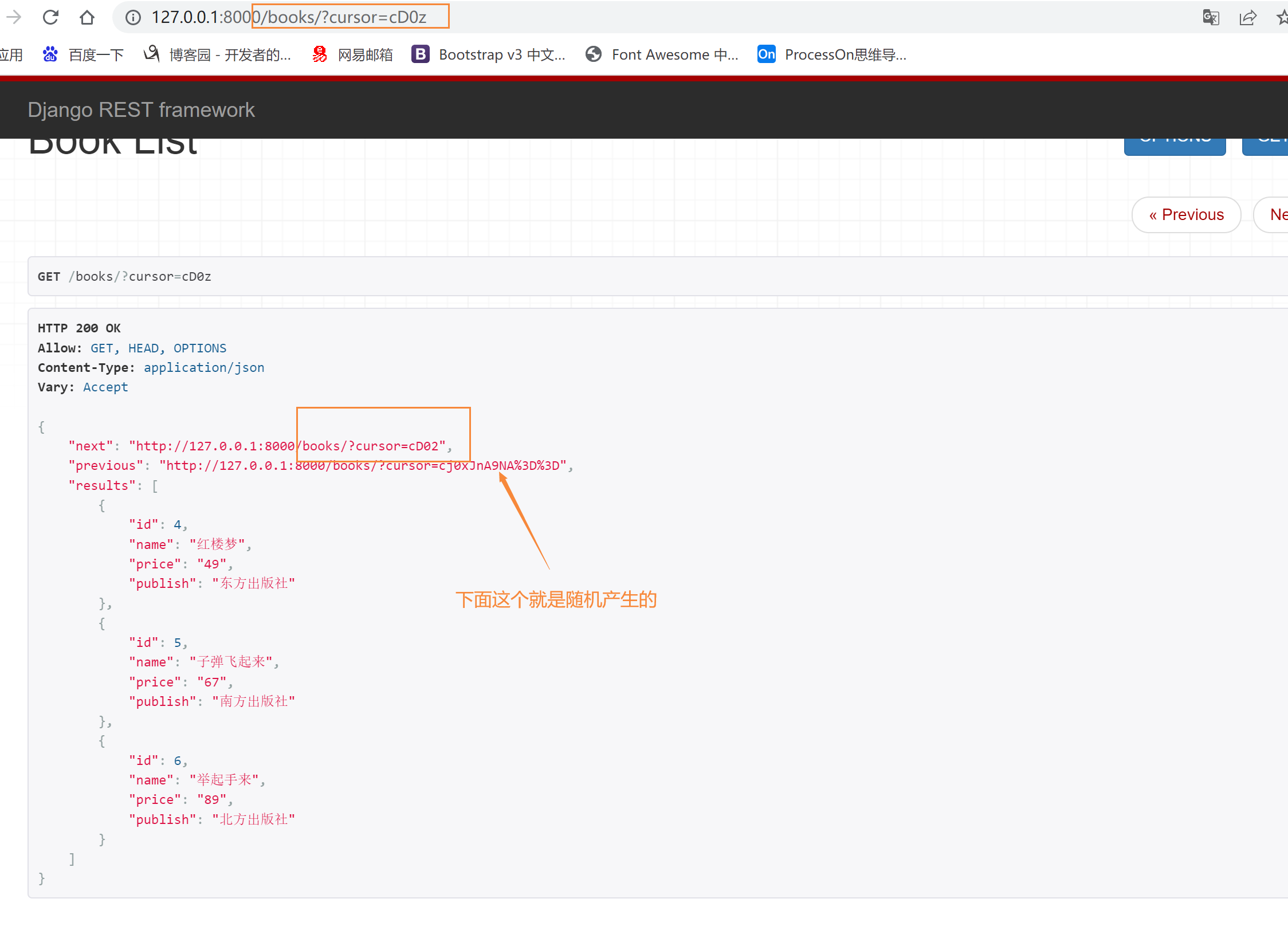为什么要使用分页
我们数据表中可能会有成千上万条数据,当我们访问某张表的所有数据时,我们不太可能需要一次把所有的数据都展示出来,因为数据量很大,对服务端的内存压力比较大还有就是网络传输过程中耗时也会比较大。
通常我们会希望一部分一部分去请求数据,也就是我们常说的一页一页获取数据并展示出来。
分页的三种方式方式一:基本的分页,就是正常的查第几页每页显示多少条
model.py
from django.db import models# Create your models here.from django.db import modelsclass Book(models.Model): name = models.CharField(max_length=32) price = models.CharField(max_length=32) publish = models.CharField(max_length=32) def __str__(self): return self.nameserializer.py
from rest_framework import serializersfrom .models import Book, Publishclass BookSerializer(serializers.ModelSerializer): class Meta: model = Book fields = '__all__'page.py
from rest_framework.pagination import PageNumberPagination, LimitOffsetPagination, CursorPaginationclass CommonPageNumberPagination(PageNumberPagination): # 有4个类属性 # 每页显示条数 page_size = 2 # 分页查询的那个参数 ?page=10 page_query_param = 'page' # ?page=3&size=3 查询3页,每页查询3条 page_size_query_param = 'size' # 可以通过size控制每页显示的条数,但是通过这个参数控制最多显示多少条 max_page_size = 3view.py
from django.shortcuts import render# Create your views here.from rest_framework.generics import GenericAPIViewfrom rest_framework.mixins import ListModelMixinfrom rest_framework.viewsets import ViewSetMixinfrom app01.models import Bookfrom app01.serializer import BookSerializerfrom rest_framework.pagination import PageNumberPagination, LimitOffsetPagination, CursorPagination# as 后面是起的别名,将我们写的类导入进来from .page import CommonPageNumberPagination as PageNumberPaginationclass BookView(ViewSetMixin, GenericAPIView, ListModelMixin): queryset = Book.objects.all() serializer_class = BookSerializer # pagination_class后面是我们自己写的类,只不过在导入的时候我们重新命名了 pagination_class = PageNumberPagination
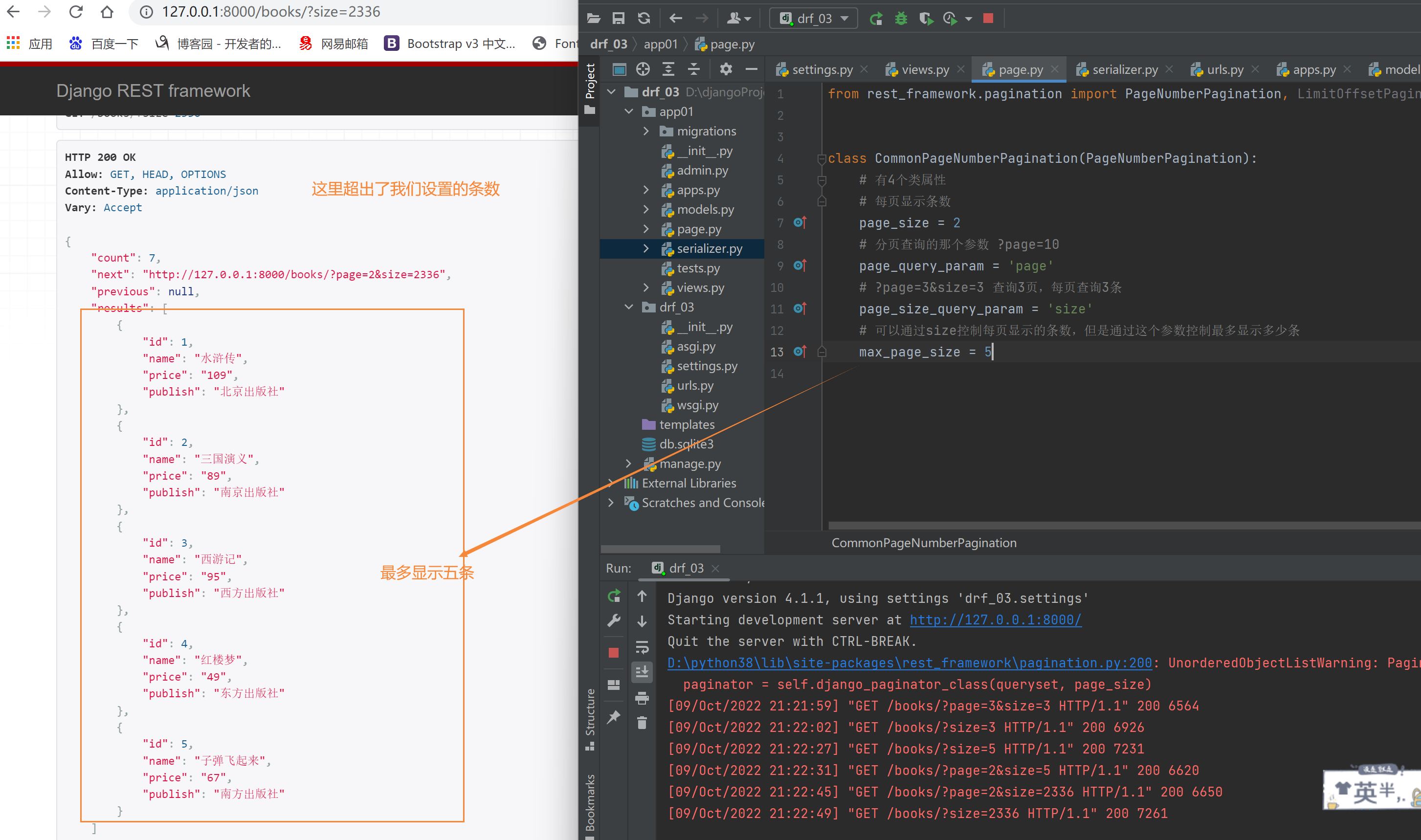
方式二:偏移分页:可以直接从第几页第几个位置开始拿数据 offset=6&limit=2
page.py
class CommonLimitOffsetPagination(LimitOffsetPagination): # 每页显示多少条 default_limit = 2 # 可以直接从第几页第几个位置开始拿数据 offset=6&limit=2 limit_query_param = 'limit' # 取多少条 # 从第0个位置偏移多少开始取数据 offset_query_param = 'offset' # 最大限制条数 max_limit = 5view.py
from .page import CommonLimitOffsetPaginationclass BookView(ViewSetMixin, GenericAPIView, ListModelMixin): queryset = Book.objects.all() serializer_class = BookSerializer pagination_class = CommonLimitOffsetPagination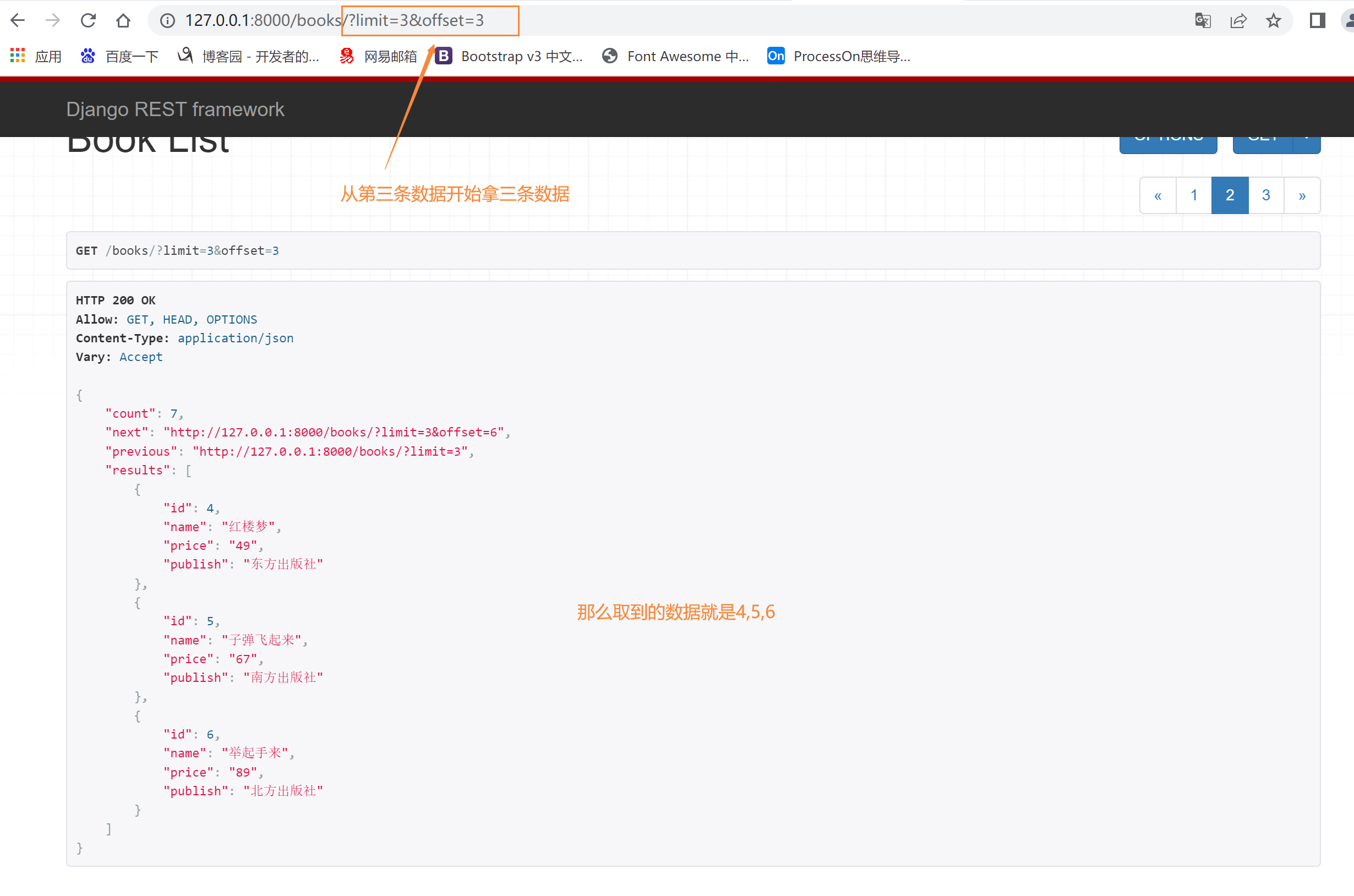
方式三:游标分页式分页
效率高,但是可控性差,只能选择上一页与下一页,不能直接跳转到某一页,这种针对于大数据
page.py
class CommonCursorPagination(CursorPagination): # 查询的名字 cursor_query_param = 'cursor' # 每页显示多少条 page_size = 3 # 必须是表中有的字段,一般用id ordering = 'id'view.py
from .page import CommonCursorPaginationclass BookView(ViewSetMixin, GenericAPIView, ListModelMixin): queryset = Book.objects.all() serializer_class = BookSerializer pagination_class = CommonCursorPagination